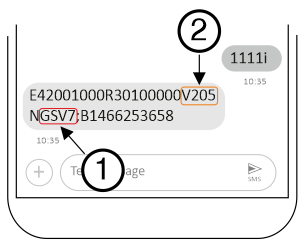You can find out the model and firmware version of the communicator by sending the SMS command "i"
- Send an SMS to your communicator, beginning with your PIN code (the one used to control the system), followed by the status request command "i". For example: 1111i – here, "1111" is the user’s PIN code, and "i" is the command (see Figure 1).
- Depending on how the communicator is programmed, it will respond with either plain text or "encoded" text. If you receive an "encoded" response and are using the SECOLINK PRO app, you can view the information there for easier access (see Show log).
- The received response (see Figure 1) will indicate the communicator model (1) and firmware version (2).